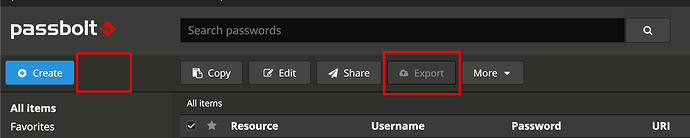2983hf
February 28, 2022, 12:11pm
1
Hello there,
I tried to disable the “Export” Button in the web gui via /etc/passbolt/passbolt.php, Export => enabled and changed it to false (and reloaded the nginx), but this has no effect on the Buttons.
I am not quiet sure if this is intended and has to be disabled in a second way?
We are using the current CE Version of Passbolt.
Thanks for help
Hi @2983hf
The FAQ you are referencing - I just tried it on my install and it seems to be working.
From what you wrote it sounds like you made it this:
'plugins' => [
'export' => false,
],
But that would not be correct. It should be:
'plugins' => [
'export' => [
'enabled' => false,
],
],
Important to make sure you have it under the plugins section. It should work without reloading NGINX.
2983hf
March 1, 2022, 8:20am
3
Hello @garrett
I changed the default “true” to “false” in passbolt.php (copy of the code below):
'plugins' => [
'import' => [
'enabled' => true,
],
'export' => [
'enabled' => false,
],
],
The Export Button is still useable, same with Import if I change the first “true” to “false” too.
max
March 1, 2022, 8:24am
4
Hi,
are you using docker?Passbolt Help | Passbolt reference environment variables
Best,
2983hf
March 1, 2022, 8:34am
5
Hey @max
we installed it directly on the Ubuntu 20 server, no docker involved.
Best regards
max
March 1, 2022, 9:08am
6
Did you log out log in?
Hi @2983hf ,
I just setup last passbolt CE on an Ubuntu server 20.04 with the package.
I put the config at the bottom of /etc/passbolt/passbolt.php , in the passbolt section, under the ssl thing:
I saved the file, no need to reload nginx as it is just a PHP file.
After doing this, import/export buttons are unusuable:
Cheers,
2 Likes