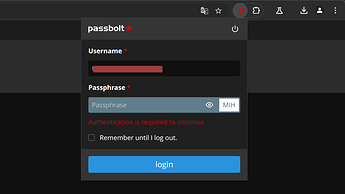I provide relevant information about my server (component names and versions, etc.)
Ubuntu 24.04.2 LTS + Nginx + Docker + passbolt-ce-server
I describe the steps on how to reproduce the issue
Hi, I’ve installed a VM with Ubuntu Server with Nginx. Next, I’ve configured the Nginx as a reverse proxy:
server {
listen 443 ssl;
# add Strict-Transport-Security to prevent man in the middle attacks
add_header Strict-Transport-Security "max-age=31536000" always;
# SSL
ssl_certificate /etc/nginx/ssl-certs/fullchain.pem;
ssl_certificate_key /etc/nginx/ssl-certs/privkey.pem;
ssl_protocols TLSv1.1 TLSv1.2;
ssl_ciphers 'EECDH+AESGCM:EDH+AESGCM:AES256+EECDH:AES256+EDH';
ssl_prefer_server_ciphers on;
ssl_session_cache shared:SSL:10m;
# required to avoid HTTP 411: see Issue #1486
# (https://github.com/docker/docker/issues/1486)
chunked_transfer_encoding on;
location /passbolt/ {
proxy_pass https://127.0.0.1:7443/;
proxy_set_header Host $http_host;
proxy_set_header X-Real-IP $remote_addr;
proxy_set_header X-Forwarded-For $proxy_add_x_forwarded_for;
proxy_set_header X-Forwarded-Proto $scheme;
proxy_buffering off;
proxy_request_buffering off;
}
Than, installed Passbolt using Docker. Because ports 80 and 443 ware already used:
ports:
- 7080:80
- 7443:443
APP_FULL_BASE_URL: https://my_server_address.test
APP_BASE: /passbolt
Until here, everything is OK and the Login page was displayed.
Than, on Step 5. Create first admin user
when I execute the command I get this: service “passbolt” is not running
Than I opened a console on Passbolt container and executed:
/usr/share/php/passbolt# su -m -c "/usr/share/php/passbolt/bin/cake passbolt register_user \
-u test.user@xpto.com \
-f test \
-l user \
-r admin" -s /bin/sh www-data
The user was saved successfully and I’ve got the link to register the user.
I’ve copy/paste the link and proceeded with user registration, choosing a password.
When I click next, I got this page:
Pressing F5 or Ctrl+F5 reload the same page
If I open a Private window I have the Login page again.
When I try to login with the previous created user, I get this:
But, if I try to create the user again I get this:
Validation failed for the following user data:
- Username: The username is already in use.
Is it mandatory to have a working email?
Thank you for any help.
I provide a copy of my logs and healthcheck:
su -m -c “/usr/share/php/passbolt/bin/cake passbolt healthcheck” -s /bin/sh www-data
Open source password manager for teams
Healthcheck shell…
Environment
[INFO] Linux ca74307eaa43 6.8.0-55-generic #57-Ubuntu SMP PREEMPT_DYNAMIC Wed Feb 12 23:42:21 UTC 2025 x86_64 GNU/Linux
[PASS] PHP version 8.2.28.
[PASS] PHP version is 8.2 or above.
[PASS] 64-bit architecture system detected.
[INFO] gpg (GnuPG) 2.2.40 / libgcrypt 1.10.1
[PASS] PCRE compiled with unicode support.
[PASS] Mbstring extension is installed.
[PASS] Intl extension is installed.
[PASS] GD or Imagick extension is installed.
[PASS] The temporary directory and its content are writable and not executable.
[PASS] The logs directory and its content are writable.
[WARN] System clock and NTP service information cannot be found.
[HELP] Seetimedatectl | grep -i -A 1 clock. More information: https://www.passbolt.com/docs/hosting/configure/ntp/Config files
[PASS] The application config file is present
[WARN] The passbolt config file is missing in /etc/passbolt/
[HELP] Copy /etc/passbolt/passbolt.default.php to /etc/passbolt/passbolt.php
[HELP] The passbolt config file is not required if passbolt is configured with environment variablesCore config
[PASS] Cache is working.
[PASS] Debug mode is off.
[PASS] Unique value set for security.salt
[PASS] Full base url is set to https://srv-container.cm-albufeira.pt/
[PASS] App.fullBaseUrl validation OK.
[PASS] /healthcheck/status is reachable.SSL Certificate
[PASS] SSL peer certificate validates.
[PASS] Hostname is matching in SSL certificate.
[PASS] Not using a self-signed certificate.SMTP settings
[PASS] The SMTP Settings plugin is enabled.
[PASS] SMTP Settings coherent. You may send a test email to validate them.
[WARN] The SMTP Settings source is: env variables.
[HELP] It is recommended to set the SMTP Settings in the database through the administration section.
[WARN] The SMTP Settings plugin endpoints are enabled.
[HELP] It is recommended to disable the plugin endpoints.
[HELP] Set the PASSBOLT_SECURITY_SMTP_SETTINGS_ENDPOINTS_DISABLED environment variable to true.
[HELP] Or set passbolt.security.smtpSettings.endpointsDisabled to true in /etc/passbolt/passbolt.php.
[PASS] No custom SSL configuration for SMTP server.JWT Authentication
[PASS] The JWT Authentication plugin is enabled.
[FAIL] The /etc/passbolt/jwt/ directory should not be writable.
[HELP] You can try:
[HELP] sudo chown -Rf root:www-data /etc/passbolt/jwt/
[HELP] sudo chmod 750 /etc/passbolt/jwt/
[HELP] sudo chmod 640 /etc/passbolt/jwt/jwt.key
[HELP] sudo chmod 640 /etc/passbolt/jwt/jwt.pem
[PASS] A valid JWT key pair was found.GPG Configuration
[PASS] PHP GPG Module is installed and loaded.
[PASS] The environment variable GNUPGHOME is set to /var/lib/passbolt/.gnupg.
[PASS] The directory /var/lib/passbolt/.gnupg containing the keyring is writable by the webserver user.
[FAIL] The server OpenPGP key is not set.
[HELP] Create a key, export it and add the fingerprint to /etc/passbolt/passbolt.php
[HELP] See. https://www.passbolt.com/help/tech/install#toc_gpg
[PASS] The public key file is defined in /etc/passbolt/passbolt.php and readable.
[PASS] The private key file is defined in /etc/passbolt/passbolt.php and readable.
[FAIL] The server key fingerprint doesn’t match the one defined in /etc/passbolt/passbolt.php.
[HELP] Double check the key fingerprint, example:
[HELP] sudo su -s /bin/bash -c “gpg --list-keys --fingerprint --home /var/lib/passbolt/.gnupg” www-data | grep -i -B 2 ‘SERVER_KEY_EMAIL’
[HELP] SERVER_KEY_EMAIL: The email you used when you generated the server key.
[HELP] See. https://www.passbolt.com/help/tech/install#toc_gpg
[FAIL] The server public key defined in the /etc/passbolt/passbolt.php (or environment variables) is not in the keyring
[HELP] Import the private server key in the keyring of the webserver user.
[HELP] you can try:
[HELP] sudo su -s /bin/bash -c “gpg --home /var/lib/passbolt/.gnupg --import /etc/passbolt/gpg/serverkey_private.asc” www-data
[FAIL] The server key does not have a valid email id.
[HELP] Edit or generate another key with a valid email id.
[FAIL] The private key cannot be used to decrypt a message
[FAIL] The private key cannot be used to decrypt and verify a message
[FAIL] The public key cannot be used to verify a signature.Application configuration
[PASS] Using latest passbolt version (4.12.1).
[FAIL] Passbolt is not configured to force SSL use.
[HELP] Set passbolt.ssl.force to true in /etc/passbolt/passbolt.php.
[PASS] App.fullBaseUrl is set to HTTPS.
[PASS] Selenium API endpoints are disabled.
[PASS] Search engine robots are told not to index content.
[INFO] The Self Registration plugin is enabled.
[INFO] Registration is closed, only administrators can add users.
[PASS] The deprecated self registration public setting was not found in /etc/passbolt/passbolt.php.
[WARN] Host availability checking is disabled.
[HELP] Make sure this instance is not publicly available on the internet.
[HELP] Or set the PASSBOLT_EMAIL_VALIDATE_MX environment variable to true.
[HELP] Or set passbolt.email.validate.mx to true in /etc/passbolt/passbolt.php.
[PASS] Serving the compiled version of the javascript app.
[WARN] Some email notifications are disabled by the administrator.
[PASS] The database schema is up to date.Database
[PASS] The application is able to connect to the database
[PASS] 34 tables found.
[PASS] Some default content is present.[FAIL] 9 error(s) found. Hang in there!