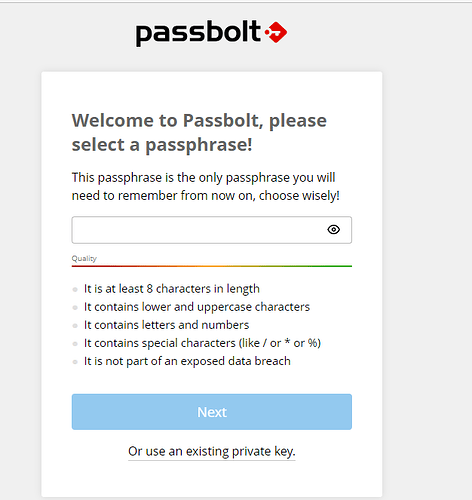i want to change this smtp.office356.com how can i do this??
Are you able to connect to the UI? We need to resolve one problem after another, if you haven’t resolved the GPG issues you were mentioning, let’s wait for the SMTP one.
As I said, those issues are often related to NTP or SELinux, which OS are you using? In the meantime, please ensure on your server that time synchronisation is enabled, we have a dedicated guide for that, search for the OS you are using.
i could not connect UI yet…we are using ubuntu OS …
Alright, so it should not be a SELinux issues, as I’ve asked please, take a look at this guide and ensure NTP is active and running.
ok let me check and revert back

NTP is active and running
Hello @nabeel,
What was the error message in the details when you were importing the GPG key?
Also, when you had the error about the private key that should be encrypted, where did you get that private key?
Hi Steph,
I got GPG key while configuring the application,first we had configured with different domain ,we had issue with that domain to configure ssl and we switched the domain and configured the ssl and ssl is configured we are facing this email issue ,we are not recieving invite email
Sorry, I might have been unclear. You can click on “Error details” to have more details normally. I was curious to see what’s inside actually.
how to reset password in UI ??
Hey @nabeel,
It could be interesting if you share with the whole community how you solved the SMTP issues ![]()
Regarding the authentication issues, if you really don’t remember the passphrase, unfortunately as explained here the best thing to do since you probably haven’t any passwords yet, is to create a new administrator.
sudo su -s /bin/bash -c "/usr/share/php/passbolt/bin/cake passbolt register_user -i" www-data
Do not forget to give him admin roles, then it will prompt an installation link, you’ll have to follow it and please ensure that you keep the recovery-kit and the passphrase somewhere safe.
Hope it helps