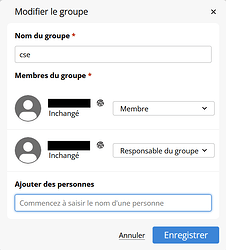Hi all,
I’m pretty new to Passbolt, and I’m having trouble finding a functionnality.
Documentation says:
The group manager is a group member who can add or delete users to a given group, and promote them as another group manager.
As the passbolt admin, I created a group, with my user being a group manager, and another user as a regular member.
Then I tried to edit that group. I can add new users, promote them as group managers, downgrade them to regular member. But I can’t find how to remove a user from the group.
In other similar dialogs in passbolt, there is a “cross” icon to remove items. But none here.
Screenshot below (french)
Can someone tell me where I can remove user from a group please ?
Server version is CE 5.2.0.