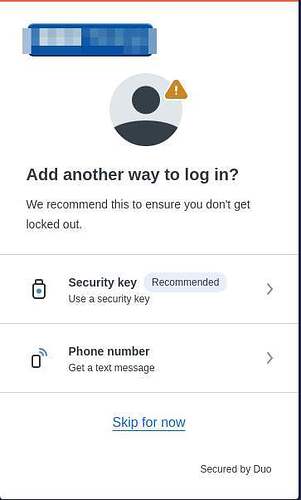hi guys, i just got couple of questions: (CE Version)
1- when you first share a folder with user, you get the option to assign permissions. such as Can Read, Can Update or Owner, is there any way i can update those permissions after being set, i cant find a way. I hae a user that needs to update some password on existing folder, so i want to provide the permision to do so, however after the folder is update i want the user to have read permission only. please let me know if i can achieve this

2- I need to reset and set up my passbolt with duo security since i got new phone, so i went to my profile and disable the duo security, i have also deleted the account from my old phone and delete the phone from duo security portal as well, but when iam setting the duo on my passbolt profile it doesnt give the option to received push notifications, it just present Security Key and text message. Why?