Some times i get this message after a few minutes of use. The only way to recover from this is restarting the system.
I tryed with
/var/www/passbolt/bin/cake passbolt cleanup --dry-run
But it doesn’t solved it.
Any ideas?

Some times i get this message after a few minutes of use. The only way to recover from this is restarting the system.
I tryed with
/var/www/passbolt/bin/cake passbolt cleanup --dry-run
But it doesn’t solved it.
Any ideas?

Hi @jserrahima ,
Do you launch this command as root user ? All bin/cake commands should be executed as web user, typically www-data user on Debian/Ubuntu and nginx user on CentOS/RHEL distros.
eg.
sudo -H -u www-data bash -c "/var/www/passbolt/bin/cake passbolt cleanup --dry-run"
By the way, the –dry-run flag simulate the command without executing it.
It seems you installed passbolt from sources, can you tell us which operating system name and version are you using:
cat /etc/os-release
And which passbolt version are you using:
cat /var/www/passbolt/config/version.php
Can you also execute a healthcheck:
sudo -H -u www-data bash -c "/var/www/passbolt/bin/cake passbolt cleanup --dry-run"
And a datacheck
sudo -H -u www-data bash -c "/var/www/passbolt/bin/cake passbolt datacheck --hide-success-details"
Best,
Hi @AnatomicJC,
Thanks for the fastest reply. Yes, i installed Passbolt from sources.
bash-4.2$ bash -c "/var/www/passbolt/bin/cake passbolt cleanup --dry-run"
Warning Error: SplFileInfo::openFile(/var/www/passbolt/tmp/cache/persistent/myapp_cake_core_translations_cake_console_en__u_s): failed to open stream: Permission denied in [/var/www/passbolt/vendor/cakephp/cakephp/src/Cache/Engine/FileEngine.php, line 406]
Warning Error: SplFileInfo::openFile(/var/www/passbolt/tmp/cache/persistent/myapp_cake_core_translations_cake_console_en__u_s): failed to open stream: Permission denied in [/var/www/passbolt/vendor/cakephp/cakephp/src/Cache/Engine/FileEngine.php, line 406]
____ __ ____
/ __ \____ _____ ____/ /_ ____ / / /_
/ /_/ / __ `/ ___/ ___/ __ \/ __ \/ / __/
/ ____/ /_/ (__ |__ ) /_/ / /_/ / / /
/_/ \__,_/____/____/_.___/\____/_/\__/
Open source password manager for teams
---------------------------------------------------------------
Cleanup shell (dry-run)
---------------------------------------------------------------
No issue found, data looks squeaky clean!
bash-4.2$
bash-4.2$ bash -c "/var/www/passbolt/bin/cake passbolt datacheck --hide-success-details"
Warning Error: SplFileInfo::openFile(/var/www/passbolt/tmp/cache/persistent/myapp_cake_core_translations_cake_console_en__u_s): failed to open stream: Permission denied in [/var/www/passbolt/vendor/cakephp/cakephp/src/Cache/Engine/FileEngine.php, line 406]
Warning Error: SplFileInfo::openFile(/var/www/passbolt/tmp/cache/persistent/myapp_cake_core_translations_cake_console_en__u_s): failed to open stream: Permission denied in [/var/www/passbolt/vendor/cakephp/cakephp/src/Cache/Engine/FileEngine.php, line 406]
____ __ ____
/ __ \____ _____ ____/ /_ ____ / / /_
/ /_/ / __ `/ ___/ ___/ __ \/ __ \/ / __/
/ ____/ /_/ (__ |__ ) /_/ / /_/ / / /
/_/ \__,_/____/____/_.___/\____/_/\__/
Open source password manager for teams
---------------------------------------------------------------
Data check shell
[PASS] Data integrity for AuthenticationTokens.
[PASS] Can validate: 1485/1485
[PASS] Data integrity for Comments.
[PASS] Can validate: 0/0
[PASS] Data integrity for Favorites.
[PASS] Can validate: 0/0
[PASS] Data integrity for Gpgkeys.
[PASS] Can encrypt: 8/8
[PASS] Can validate: 8/8
[PASS] Data integrity for Groups.
[PASS] Can validate: 20/20
[PASS] Data integrity for Profiles.
[PASS] Can validate: 16/16
[PASS] Data integrity for Resources.
[PASS] Can validate: 256/256
[PASS] Data integrity for Secrets.
[PASS] Can validate: 692/692
[PASS] Data integrity for Users.
[PASS] Can validate: 16/16
Thank you so mutch.
Hi,
It seems you have some permission error with your passbolt tmp folder. I guess you should ensure all /var/www/passbolt/tmp files are owned by nginx with the command below:
sudo chown -R nginx:nginx /var/www/passbolt/tmp/
Let me know if it solves your issue.
Best,
Hi @AnatomicJC ,
Done. The output command returns the same without warning errors. This problem happens randomly and i don’t know how to replicate. Hope this will solve it. I’ll let you know.
Thank you so mutch.
Best regards.
Hi @AnatomicJC ,
Today i experiment the same error. The sequence is as follows:
When trying to use the plug-in again it begins to fail
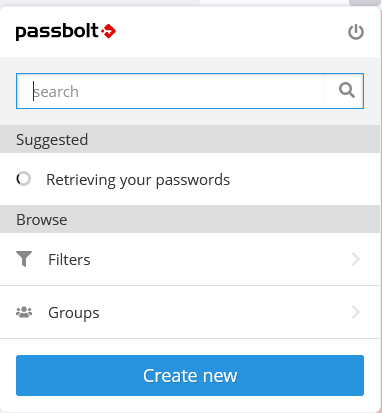
And when you click on Logout button and try to log-in again it shows the message The user id should be a uuid or “me”.
Best regards.
Hi @jserrahima ,
And if you run again helthcheck command ? Do you still have file rights errors in passbolt tmp folder ?
You can know this with this command:
$ sudo find /var/www/passbolt/tmp | xargs sudo ls -alh | grep -v nginx
Maybe you are running cron jobs as root ? You can check that by running sudo crontab -l
Maybe should you consider to upgrade passbolt to 3.5.0 ? 2.13.5 is quite old.
Best,