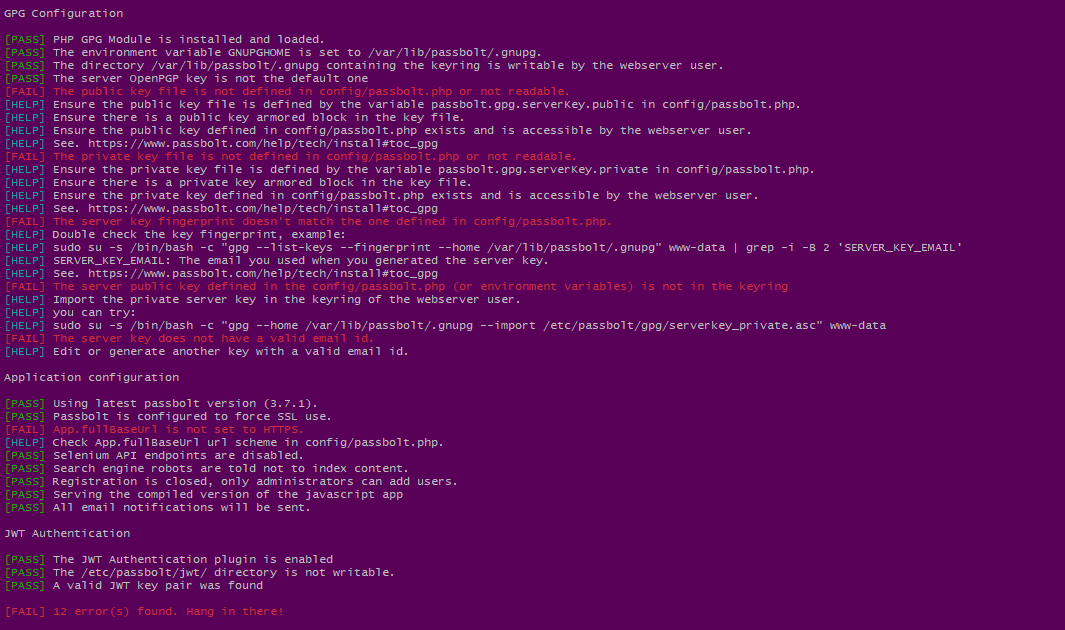Hi Max,
Thanks for the help!! Really Appreciate,
I have attached the passbolt.php file below for your reference
<?php
/**
* Passbolt ~ Open source password manager for teams
* Copyright (c) Passbolt SA (https://www.passbolt.com)
*
* Licensed under GNU Affero General Public License version 3 of the or any later version.
* For full copyright and license information, please see the LICENSE.txt
* Redistributions of files must retain the above copyright notice.
*
* @copyright Copyright (c) Passbolt SA (https://www.passbolt.com)
* @license https://opensource.org/licenses/AGPL-3.0 AGPL License
* @link https://www.passbolt.com Passbolt(tm)
* @since 2.0.0
*/
/**
* PASSBOLT CONFIGURATION FILE TEMPLATE
*
* By default passbolt try to use the environment variables or fallback on the default values as
* defined in default.php. You can use passbolt.default.php as a basis to set your own configuration
* without using environment variables.
*
* 1. copy/paste passbolt.default.php to passbolt.php
* 2. set the variables in the App section
* 3. set the variables in the passbolt section
*
* To see all available options, you can refer to the default.php file, and modify passsbolt.php accordingly.
* Do not modify default.php or you may break your upgrade process.
*
* Read more about how to install passbolt: https://www.passbolt.com/help/tech/install
* Any issue, check out our FAQ: https://www.passbolt.com/faq
* An installation issue? Ask for help to the community: https://community.passbolt.com/
*/
return [
/**
* DEFAULT APP CONFIGURATION
*
* All the information in this section must be provided in order for passbolt to work
* This configuration overrides the CakePHP defaults locating in app.php
* Do not edit app.php as it may break your upgrade process
*/
'App' => [
// A base URL to use for absolute links.
// The fully qualified domain name (including protocol) to your application’s root
// e.g. where the passbolt instance will be reachable to your end users.
// This information is need to render images in emails for example.
'fullBaseUrl' => 'http://44.194.131.213',
// OPTIONAL you can specify the base directory the app resides in
// usefull for example if you are running passbolt in a subdirectory like localhost/passbolt
// Ensure your string starts with a / and does NOT end with a /
// 'base' => '/subdir'
],
// Database configuration.
'Datasources' => [
'default' => [
'host' => 'localhost',
//'port' => 'non_standard_port_number',
'username' => 'user',
'password' => 'secret',
'database' => 'passbolt',
],
],
// Email configuration.
'EmailTransport' => [
'default' => [
'host' => 'localhost',
'port' => 25,
'username' => 'user',
'password' => 'secret',
// Is this a secure connection? true if yes, null if no.
'tls' => null,
//'timeout' => 30,
//'client' => null,
//'url' => null,
],
],
'Email' => [
'default' => [
// Defines the default name and email of the sender of the emails.
'from' => ['passbolt@your_organization.com' => 'Passbolt'],
//'charset' => 'utf-8',
//'headerCharset' => 'utf-8',
],
],
/**
* DEFAULT PASSBOLT CONFIGURATION
*
* This is the default configuration.
* It enforces the use of ssl, and does not provide a default OpenPGP key.
* If your objective is to try passbolt quickly for evaluation purpose, and security is not important
* you can use the demo config example provided in the next section below.
*/
'passbolt' => [
// GPG Configuration.
// The keyring must to be owned and accessible by the webserver user.
// Example: www-data user on Debian
'gpg' => [
// Tell GPG where to find the keyring.
// If putenv is set to false, gnupg will use the default path ~/.gnupg.
// For example :
// - Apache on Centos it would be in '/usr/share/httpd/.gnupg'
// - Apache on Debian it would be in '/var/www/.gnupg'
// - Nginx on Centos it would be in '/var/lib/nginx/.gnupg'
// - etc.
//'keyring' => getenv("HOME") . DS . '.gnupg',
//
// Replace GNUPGHOME with above value even if it is set.
//'putenv' => false,
// Main server key.
'serverKey' => [
// Server private key fingerprint.
'fingerprint' => '',
//'public' => CONFIG . 'gpg' . DS . 'serverkey.asc',
//'private' => CONFIG . 'gpg' . DS . 'serverkey_private.asc',
],
],
],
/**
* DEMO CONFIGURATION EXAMPLE
*
* Uncomment the lines below if you want to try passbolt quickly.
* and if you are not concerned about the security of your installation.
* (Don't forget to comment the default config above).
*/
// 'debug' => true,
// 'passbolt' => [
// 'registration' => [
// 'public' => true
// ],
// 'ssl' => [
// 'force' => false,
// ],
// 'gpg' => [
// 'serverKey' => [
// 'fingerprint' => '2FC8945833C51946E937F9FED47B0811573EE67E',
// 'public' => CONFIG . DS . 'gpg' . DS . 'unsecure.key',
// 'private' => CONFIG . DS . 'gpg' . DS . 'unsecure_private.key',
// ],
// ],
// ]
];