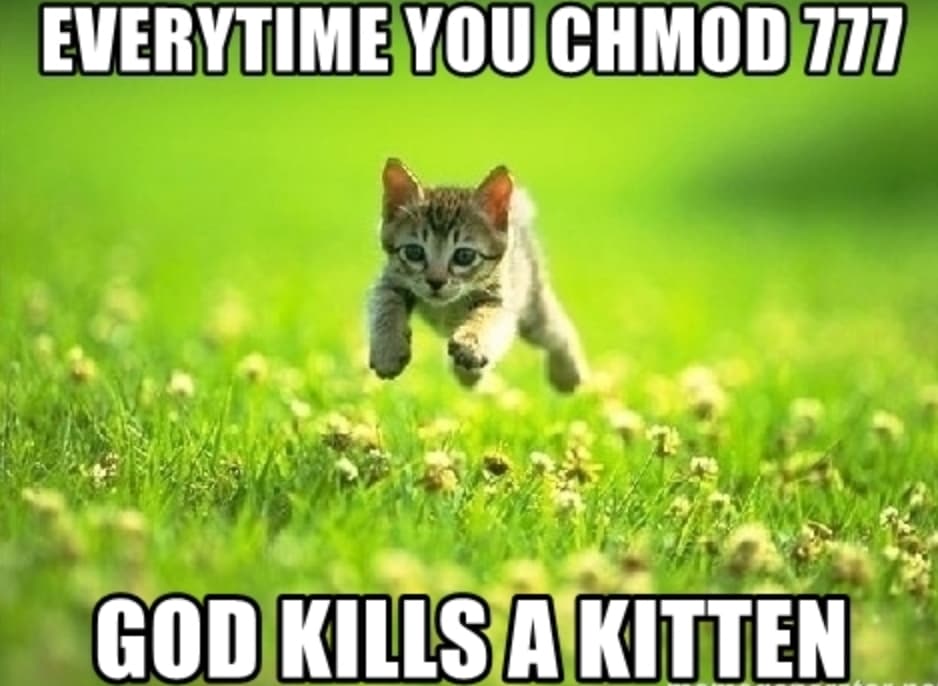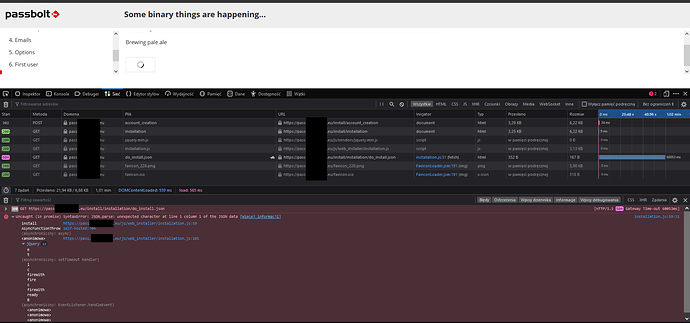Checklist
[x] I have read intro post: About the Installation Issues category
[x] I have read the tutorials, help and searched for similar issues
[x] I provide relevant information about my server (component names and versions, etc.)
[x] I provide a copy of my logs and healthcheck
[x] I describe the steps I have taken to trouble shoot the problem
[x] I describe the steps on how to reproduce the issue
Hi,
I install fresh server with Debian 11, then install iptables, sudo. Next go with this tutorial: Passbolt Help | Install Passbolt CE on Debian 11 (Bullseye)
step by step install passbolt ver. 3.5.0
php -version
PHP 7.4.28 (cli) (built: Feb 17 2022 16:17:19) ( NTS )
Copyright (c) The PHP Group
Zend Engine v3.4.0, Copyright (c) Zend Technologies
with Zend OPcache v7.4.28, Copyright (c), by Zend Technologies
Welcome to the MariaDB monitor. Commands end with ; or \g.
Your MariaDB connection id is 247
Server version: 10.5.12-MariaDB-0+deb11u1 Debian 11
nginx version: nginx/1.18.0
I searched this forum but i can’t find any solution to my problem ![]()
check log looks fine:
sudo -H -u www-data bash -c “/usr/share/php/passbolt/bin/cake passbolt healthcheck”
____ __ ____
/ __ \____ _____ ____/ /_ ____ / / /_
/ // / __ `/ / / __ / __ / / _/
/ / // ( | ) // / // / / /
// _,///./_//__/
Open source password manager for teams
Healthcheck shell
Environment
[PASS] PHP version 7.4.28.
[PASS] PCRE compiled with unicode support.
[PASS] The temporary directory and its content are writable and not executable.
[PASS] The logs directory and its content are writable.
[PASS] GD or Imagick extension is installed.
[PASS] Intl extension is installed.
[PASS] Mbstring extension is installed.
Config files
[PASS] The application config file is present
[PASS] The passbolt config file is present
Core config
[PASS] Debug mode is off.
[PASS] Cache is working.
[PASS] Unique value set for security.salt
[PASS] Full base url is set to https://<my.domain>
[PASS] App.fullBaseUrl validation OK.
[PASS] /healthcheck/status is reachable.
SSL Certificate
[PASS] SSL peer certificate validates
[PASS] Hostname is matching in SSL certificate.
[PASS] Not using a self-signed certificate
Database
[PASS] The application is able to connect to the database
[PASS] 26 tables found
[PASS] Some default content is present
[PASS] The database schema up to date.
GPG Configuration
[PASS] PHP GPG Module is installed and loaded.
[PASS] The environment variable GNUPGHOME is set to /var/lib/passbolt/.gnupg.
[PASS] The directory /var/lib/passbolt/.gnupg containing the keyring is writable by the webserver user.
[PASS] The server OpenPGP key is not the default one
[PASS] The public key file is defined in config/passbolt.php and readable.
[PASS] The private key file is defined in config/passbolt.php and readable.
[PASS] The server key fingerprint matches the one defined in config/passbolt.php.
[PASS] The server public key defined in the config/passbolt.php (or environment variables) is in the keyring.
[PASS] There is a valid email id defined for the server key.
[PASS] The public key can be used to encrypt a message.
[PASS] The private key can be used to sign a message.
[PASS] The public and private keys can be used to encrypt and sign a message.
[PASS] The private key can be used to decrypt a message.
[PASS] The private key can be used to decrypt and verify a message.
[PASS] The public key can be used to verify a signature.
[PASS] The server public key format is Gopengpg compatible.
[PASS] The server private key format is Gopengpg compatible.
Application configuration
[PASS] Using latest passbolt version (3.5.0).
[PASS] Passbolt is configured to force SSL use.
[PASS] App.fullBaseUrl is set to HTTPS.
[PASS] Selenium API endpoints are disabled.
[PASS] Search engine robots are told not to index content.
[PASS] Registration is closed, only administrators can add users.
[PASS] Serving the compiled version of the javascript app
[PASS] All email notifications will be sent.
JWT Authentication
[PASS] The JWT Authentication plugin is enabled
[PASS] The /etc/passbolt/jwt/ directory is not writable.
[PASS] A valid JWT key pair was found
[PASS] No error found. Nice one sparky!
When I finish step 7 (Installation) I see:
Some binary things are happening
Installing
Checking status
circle
and now this status is from 1 hour ![]()
logs:
/var/log/nginx/passbolt-error.log
2022/03/25 04:10:31 [error] 30505#30505: 1 upstream timed out (110: Connection timed out) while reading response header from upstream, client: , server: <my.domain>, request: “GET /install/installation/do_install.json HTTP/1.1”, upstream: “fastcgi://unix:/run/php/php7.4-fpm.sock”, host: “<name_my_host>”, referrer: "https://<my.domain>/install/installation
/var/log/passbolt/error.log
2022-03-25 03:07:50 Warning: Warning (2): file_get_contents(/etc/passbolt/gpg/serverkey.asc): failed to open stream: No such file or directory in [/usr/share/php/passbolt/src/Utility/Healthchecks/GpgHealthchecks.php, line 457]
2022-03-25 03:07:50 Warning: Warning (2): file_get_contents(/etc/passbolt/gpg/serverkey_private.asc): failed to open stream: No such file or directory in [/usr/share/php/passbolt/src/Utility/Healthchecks/GpgHealthchecks.php, line 459]
2022-03-25 03:11:34 Warning: Warning (2): chmod(): Operation not permitted in [/usr/share/php/passbolt/plugins/Passbolt/WebInstaller/src/Utility/WebInstaller.php, line 290]
2022-03-25 03:11:34 Warning: Warning (2): chmod(): Operation not permitted in [/usr/share/php/passbolt/plugins/Passbolt/WebInstaller/src/Utility/WebInstaller.php, line 290]
2022-03-25 03:11:34 Warning: Warning (2): chmod(): Operation not permitted in [/usr/share/php/passbolt/plugins/Passbolt/WebInstaller/src/Utility/WebInstaller.php, line 290]
2022-03-25 03:11:34 Warning: Warning (2): chmod(): Operation not permitted in [/usr/share/php/passbolt/plugins/Passbolt/WebInstaller/src/Utility/WebInstaller.php, line 290]
2022-03-25 03:11:34 Warning: Warning (2): chmod(): Operation not permitted in [/usr/share/php/passbolt/plugins/Passbolt/WebInstaller/src/Utility/WebInstaller.php, line 290]
When I refresh page - I saw “new user” window and I can’t login as admin ![]()
need help…
p.s.
I run:
chown -R root:www-data /etc/passbolt
and even chmod -R 0777 /etc/passbolt (and others directories)
I installed passbolt 6-times and always get the same result…
EDIT:
server is on Hyper-V, 1vCPU, 2 GB RAM, 60 GB HDD, IP Public (I have snaphots: after install Debian and after “apt install passbolt”)