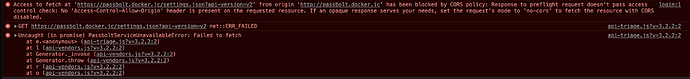Checklist
[ x ] I have read intro post: About the Installation Issues category
[ x ] I have read the tutorials, help and searched for similar issues
[ x ] I provide relevant information about my server (component names and versions, etc.)
[ x ] I provide a copy of my logs and healthcheck
[ x ] I describe the steps I have taken to trouble shoot the problem
[ x ] I describe the steps on how to reproduce the issue
Hi,
Description:
I have a question about redirecting from HTTP to HTTPS.
If I’m using https://passbolt.domain.com it works correctly but if I type in browser “passbolt.domain.fun”
it does not redirect to HTTPS.
Domain and certificate:
- I have my own certificate and domain.
Passbolt version and environment:
- Docker container
- Version: 3.2.1-2-ce-non-root
What I’ve done:
- Installed Passbolt docker image
- In the folder /etc/ssl/certs I’ve copied my certificate and key
- Restart the docker container
Probably this is a configuration issue (from my side) but I cannot found any answers on how to configure it properly.
So, my questions are:
- Where passbolt stores configuration for nginx inside the docker container?
- Do I have to change ngxinx configuration to be able to redirect from HTTP to HTTPS?
Also, I’ve tried to use this: Passbolt Help | Manual HTTPS configuration on Debian and Ubuntu with user provided certificates
but it does not help me.