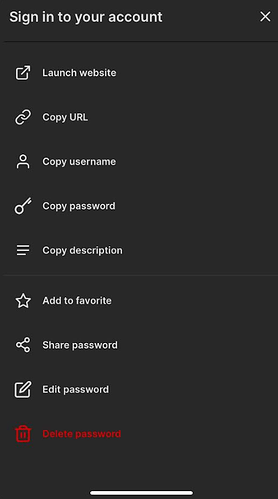Hi guys,
I am giving a Passbolt a lot of tries, but it looks like the more i use it the more issues i have.
1-the scan qrcode is not working, i use bitwarden, vaultwarden, 1pass and they all able to scan and register the QR code, Passbolt can’t and it display invalid. So maybe i missing something here.
on the ios app debug logs i get this errors
(https://fonts.gstatic.com/s/e/notoemoji/15.0/26a0_fe0f/32.png) PassphraseInvalid
DiagnosticsContext:
•PassphraseInvalid PassboltSession/SessionAuthorization.swift:121
[2023-10-28 19:13:03]  PassphraseInvalid
DiagnosticsContext:
•PassphraseInvalid PassboltSession/SessionAuthorization.swift:121
[2023-10-29 01:24:21] [7162FC01-9756-4AF1-A0D9-11668C91C90B] HTTPRedirect
DiagnosticsContext:
•HTTPRedirect OSFeatures/NetworkRequestExecutor.swift:433
[2023-10-29 01:24:21]  HTTPRedirect
(https://fonts.gstatic.com/s/e/notoemoji/15.0/26a0_fe0f/32.png) InvalidOTPConfiguration
DiagnosticsContext:
•Invalid OTP configuration - invalid scheme PassboltApp/OTPConfigurationScanningViewController.swift:172
[2023-10-29 01:25:10]  InvalidOTPConfiguration
2- In some passwords items, I am not able to add a TOTP as it doesn’t show the option (not visible).
Also, I add the TOTP manually and then try to link it to a password, I can’t as it seems to be grayout as it might be because the app thinks this record belongs to a different user as the icon shows or because i am using a different email?
3- when adding my account to passbolt app , on the ios app is says successfully, however in the browser there is this error.
4- this error comes up while tryng to use the password, even though i am being though i am logged in.
Thanks in advanced.