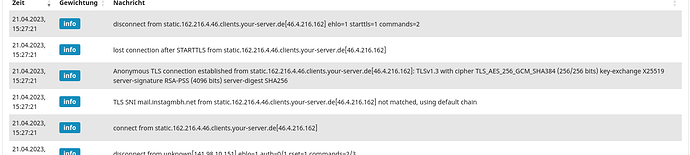Hi everybody ! I love community ![]()
So my problem is in setting up SMTP server for passbolt
I am running Mailcow as my MAIL server i tested smtp user for sendings emails with:
https://www.gmass.co/smtp-test
and everything works i get my email test with no-reply to personal no problem, so i set-up like this in passbolt
SMTP server configuration
Email provider → Other
Authentication method → Username & password
Username → no-reply@raijin.cz
Password → ••••••••••••••• (bla bla bla bla my password bla bla bla )
Advanced settings
SMTP host → mail.raijin.cz
Use TLS → Yes
Port → 587
SMTP client → (empty)
Sender configuration
Sender name → no-reply@raijin.cz
Sender email → no-reply@raijin.cz
but when i send test email i got this error:
[
{
"cmd": null,
"response": [
{
"code": "220",
"message": "mail.raijin.cz ESMTP Postcow"
}
]
},
{
"cmd": "EHLO passbolt.raijin.cz",
"response": [
{
"code": "250",
"message": "mail.raijin.cz"
},
{
"code": "250",
"message": "PIPELINING"
},
{
"code": "250",
"message": "SIZE 104857600"
},
{
"code": "250",
"message": "ETRN"
},
{
"code": "250",
"message": "STARTTLS"
},
{
"code": "250",
"message": "ENHANCEDSTATUSCODES"
},
{
"code": "250",
"message": "8BITMIME"
},
{
"code": "250",
"message": "DSN"
},
{
"code": "250",
"message": "CHUNKING"
}
]
},
{
"cmd": "STARTTLS",
"response": [
{
"code": "220",
"message": "2.0.0 Ready to start TLS"
}
]
}
]
What is wrong ? or what should i look for ?