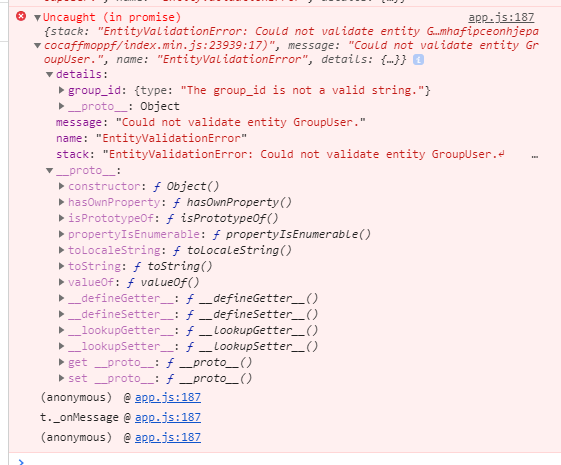I installed the passbolt some time ago. All users of the company have already been registered with the tool. Today when I went to access the “user” tab, registered users did not appear. It keeps charging, but nothing appears.
erros.log
2021-01-28 18:08:34 Error: [Cake\Routing\Exception\MissingRouteException] A route matching “/resource-types.json” could not be found. (/var/www/passbolt/vendor/cakephp/cakephp/src/Routing/RouteCollection.php:216)
Request URL: /resource-types.json?api-version=v2
healthcheck
Environment
PHP version 7.2.24-0ubuntu0.18.04.7.
PCRE compiled with unicode support.
The temporary directory and its content are writable.
The public image directory and its content are writable.
The logs directory and its content are writable.
GD or Imagick extension is installed.
Intl extension is installed.
Mbstring extension is installed.
SSL access is enabled.
Config files
The application config file is present
The passbolt config file is present
Core config
Debug mode is off.
Cache is working.
Unique value set for security.salt
Full base url is set to https://cofre.meliuz.local
App.fullBaseUrl validation OK.
/healthcheck/status is reachable.
Database
The application is able to connect to the database
23 tables found
Some default content is present
The database schema up to date.
GPG Configuration
PHP GPG Module is installed and loaded.
The environment variable GNUPGHOME is set to /home/www-data/.gnupg.
The directory /home/www-data/.gnupg containing the keyring is writable by the webserver user.
The server gpg key is not the default one
The public key file is defined in config/passbolt.php and readable.
The private key file is defined in config/passbolt.php and readable.
The server key fingerprint matches the one defined in config/passbolt.php.
The server public key defined in the config/passbolt.php (or environment variables) is in the keyring.
There is a valid email id defined for the server key.
The public key can be used to encrypt a message.
The private key can be used to sign a message.
The public and private keys can be used to encrypt and sign a message.
The private key can be used to decrypt a message.
The private key can be used to decrypt and verify a message.
The public key can be used to verify a signature.
Application configuration
This installation is not up to date. Currently using 2.12.1 and it should be v2.13.5.
Passbolt is configured to force SSL use.
App.fullBaseUrl is set to HTTPS.
Selenium API endpoints are disabled.
Search engine robots are told not to index content.
Registration is closed, only administrators can add users.
Serving the compiled version of the javascript app
All email notifications will be sent.